Image Placeholders
Image placeholders are used for drag-and-dropping thumbnails into a report. These placeholders will show reporting users where to add the images. Unused image placeholders will appear as white space on the final report.
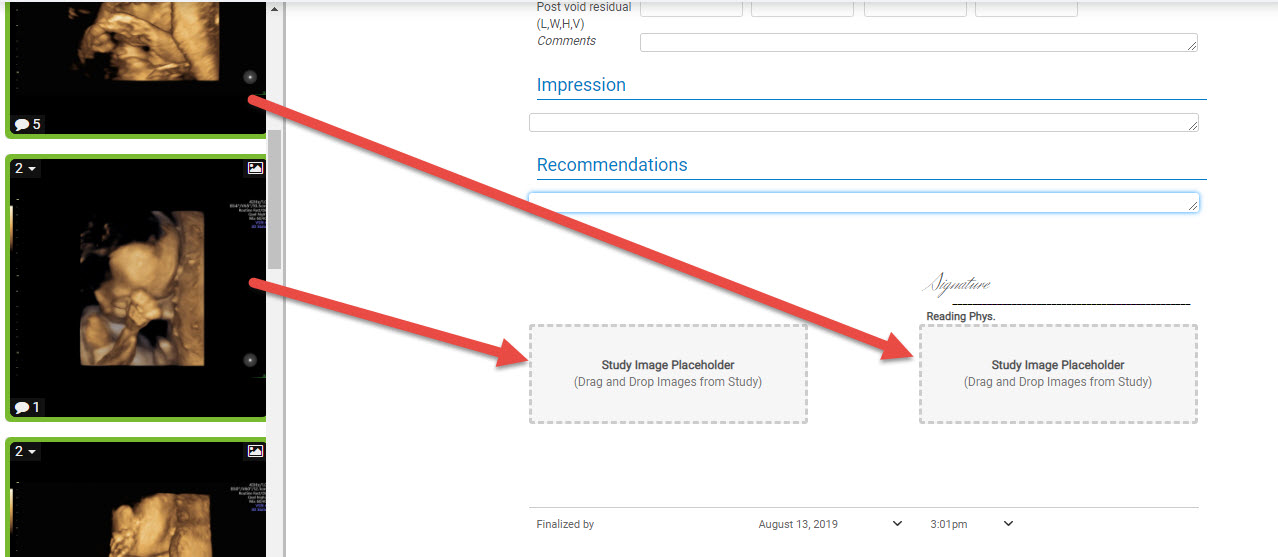
Inserting an Image Place Holder
To insert an image placeholder:
1) Hover your mouse where you want the placeholder to appear
2) Select the + button to add a new item
3) Choose Forms from the menu, followed by Image Placeholder:

4) Repeat this process to insert multiple image placeholders
Uploading Images
To let a user upload an image into the report:
1) Hover your mouse where you want the image to appear
2) Select the + button to add a new item
3) Choose Templates from the menu, followed by Image Upload:
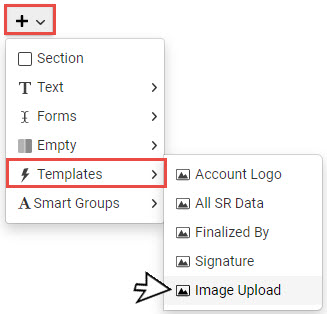
This will place a Choose File button on the report so that users can select an image from their computer or network to upload.
 Copyright © 2016-2018 Trice Imaging, Inc. All rights reserved. 1343 Stratford Court
Del Mar, CA 92014
Copyright © 2016-2018 Trice Imaging, Inc. All rights reserved. 1343 Stratford Court
Del Mar, CA 92014