If a patient is unable to view images, most likely the link has expired. By default, links are active for 90 days. Attempts to use the link after this time period results in an error message for the patient.
Resend the Same Link
Resending the patient the same link will not refresh an expired link. If a link is expired, send a new link (as explained in the next section of this article).
To re-send the initial link:
1) Access the patient's study on the Studies screen
- Use the Search feature at the top of the screen to find studies for a specific patient
2) Select the Shares tab of the side info panel:
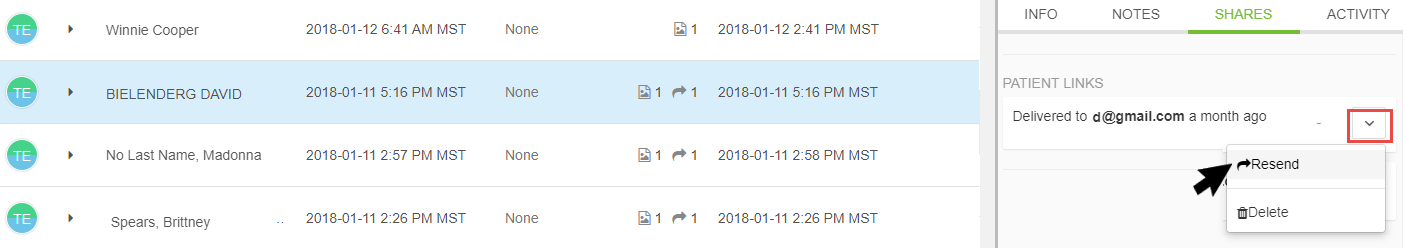
- This tab will list all the previous times the study was shared
3) Select Resend to the send the patient link again using the same contact information
- If the Resend option is grayed out, it means the link has expired:
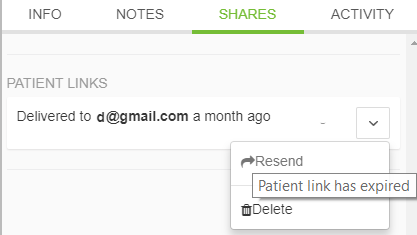
If the link was accidentally sent using the wrong contact information, select Delete to remove the link and send a new link using the instructions below.
When images are shared, identifiable information is removed. If the images were sent to the wrong contact information, personal health information (PHI) was not disclosed.
Resend a New Link
If the link has expired, send the patient a new link:
1) Access the patient's study on the Studies screen
- Use the Search feature at the top of the screen to find studies for a specific patient
2) Choose Send to Patient from the Send To menu at the top of the screen (as explained in the Send to Patient article)
3) Resend the images using the following Workflow  :
:
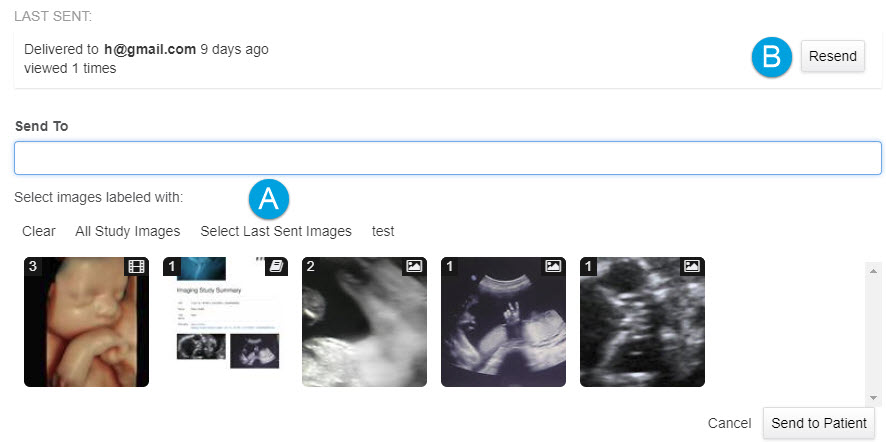

1) Choose Select Last Images to resend the same images to the patient
- You can also choose to send a different set of images by selecting the appropriate thumbnails
2) Enter the patient's contact information
- Enter an email address to send images via email
- Enter a phone number to send images via text message
- Enter a phone number and email address (separated by a comma) to send your patient both an email and text message
3) Select Send to Patient to send the new link
.

Selecting the Resend button in the pop-up window will send the original link. This is an alternative method for sending the same link (which will not refresh an expired link). A message will display if the link is expired:
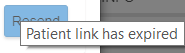
In this situation, follow the steps outlined in workflow  .
.
Tip: You can determine if a patient's link will expire soon by looking at the side panel when the study is selected on the Studies screen:
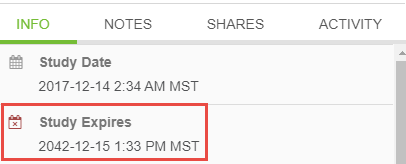
Note: There is no additional cost to resend studies
 Copyright © 2016-2026 Trice Imaging, Inc. All rights reserved. 1065 SW 8th Street | PMB 5828 | Miami, FL 33130 | USA
Copyright © 2016-2026 Trice Imaging, Inc. All rights reserved. 1065 SW 8th Street | PMB 5828 | Miami, FL 33130 | USA