The Patients screen provides a list of patients that have examinations/studies in Tricefy:
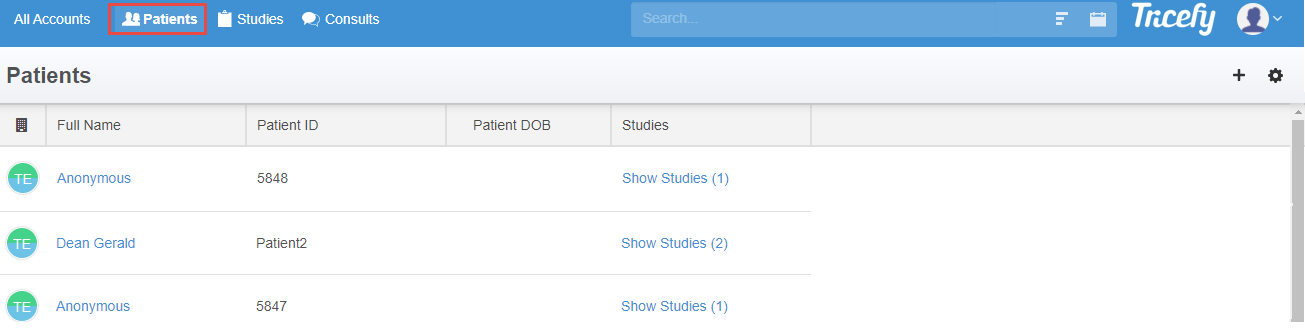
Page headers at the top of the screen can be modified and reorganized by selecting the settings cog in the upper-right corner.
 Instructions for changing your column headers
Instructions for changing your column headers
Select any column header (Full Name, Patient DOB, etc.) to re-order how patients are listed. For example, selecting Patient ID will list patients in alpha-numerical order by Patient ID. Selecting the Patient ID header again will reverse the order.
Selecting a patient's name will open a window for modifying patient information. Please note that this only changes the information in Tricefy, not the information entered into your imaging system; select the link below for additional guidance.
 Instructions for correcting patient information
Instructions for correcting patient information
Selecting Show Studies for a patient will switch to your Studies screen but only display studies for that particular patient. To do this, Tricefy applied a filter; double-click the X in the Search field to clear the filter:

 Copyright © 2016-2026 Trice Imaging, Inc. All rights reserved. 1065 SW 8th Street | PMB 5828 | Miami, FL 33130 | USA
Copyright © 2016-2026 Trice Imaging, Inc. All rights reserved. 1065 SW 8th Street | PMB 5828 | Miami, FL 33130 | USA