Connecting your Vscan Air to Tricefy is very quick and easy. Using the DICOM Web Server built into the Vscan Air's is the preferred method to send studies to Tricefy as it will not require a separate app on the device.
Please follow the instructions below to connect your Vscan Air app to Tricefy on any iOS or Android device.
1. Generate API token in the Tricefy web portal
Important: you must be an admin of the Tricefy account in order to generate an API token
- Log into the Tricefy web portal: https://tricefy4.com
- Go to the Tricefy account settings and select the Tricefy account you wish to activate the Vscan Air under
- On the left hand side choose the API Tokens option near the bottom of the list
- Click the Issue Token button
- Give the API token a helpful name (e.g. Vscan Air 1 - POC)
- Note: it is strongly recommended to generate 1 API token for each Vscan Air device
- Write down or copy/paste the API token displayed on the screen as you will need it for the next steps below with the Vscan Air app
- Note: the API token will be only be displayed on the create token screen once. After you leave the create token screen you will not be able to view the token again
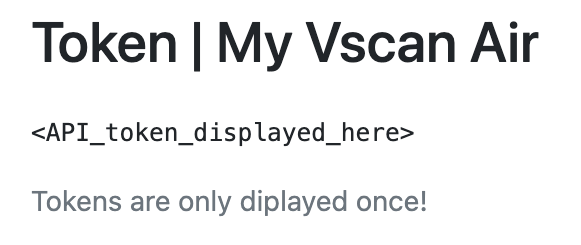
2. Configuring DICOM Web with Tricefy on the Vscan Air app
- Within the Vscan Air app, tap the Menu icon in the top left of the screen
- Go to Configuration
- Choose Server Settings near the bottom of the list
- Tap the + Add Server button
- Input the following configuration details
- Server Type => DICOM Web Server
- Name => Tricefy DICOM Web
- URL
- Tricefy Global URL => https://tricefy4.com/dicomweb/studies
- Tricefy USA URL => https://us.tricefy.com/dicomweb/studies
- Check the Authorization box
- Authorization username => your Tricefy login email address
- Password: => Tricefy API token you generated from the steps above
- Keep all remaining config options as the default
- Tap Verify Server to confirm the connection
- Tap the Add button to add the destination to the list of Image Servers
Optional: In the list of Image Servers, tap the "star" icon to favorite the Tricefy DICOM Web destination if you want the Vscan Air to automatically send the study to Tricefy once complete.
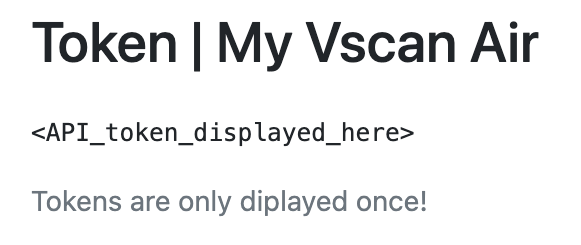
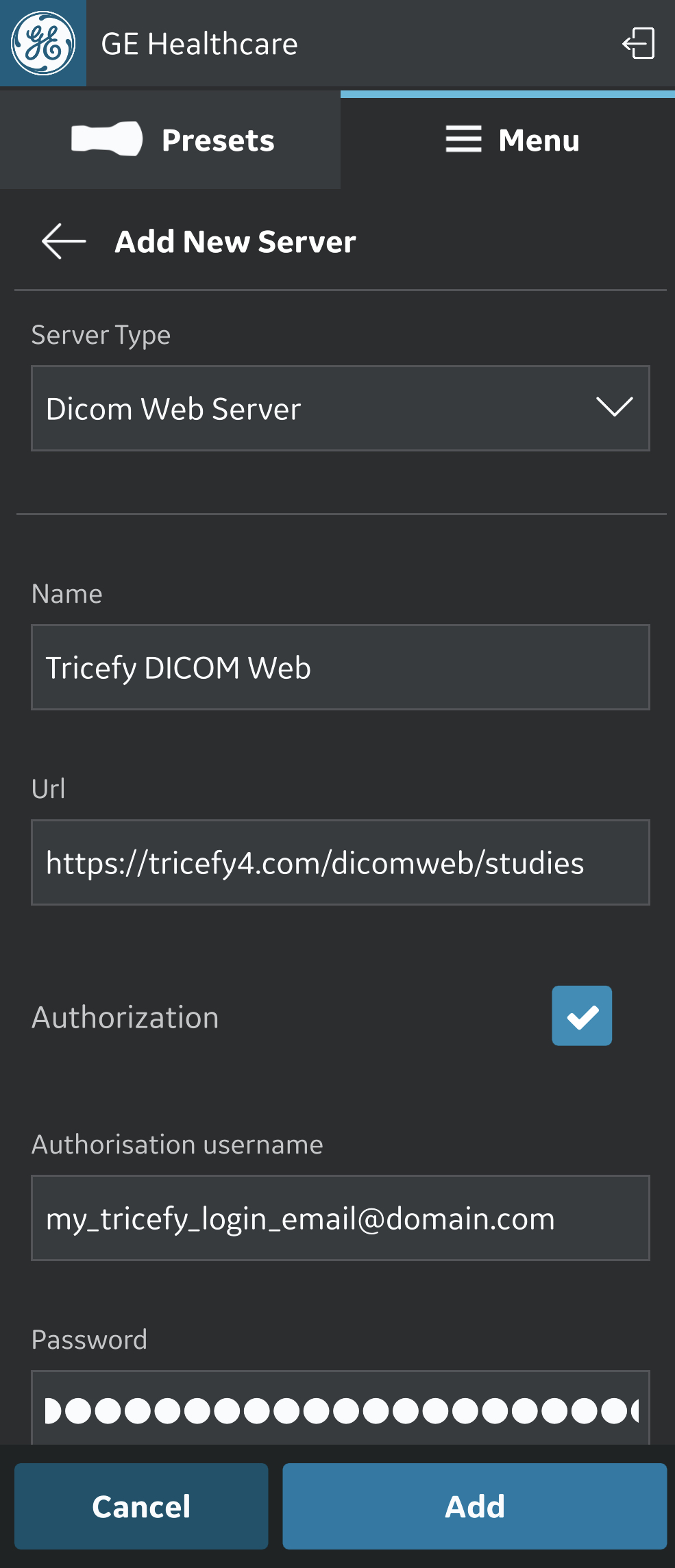
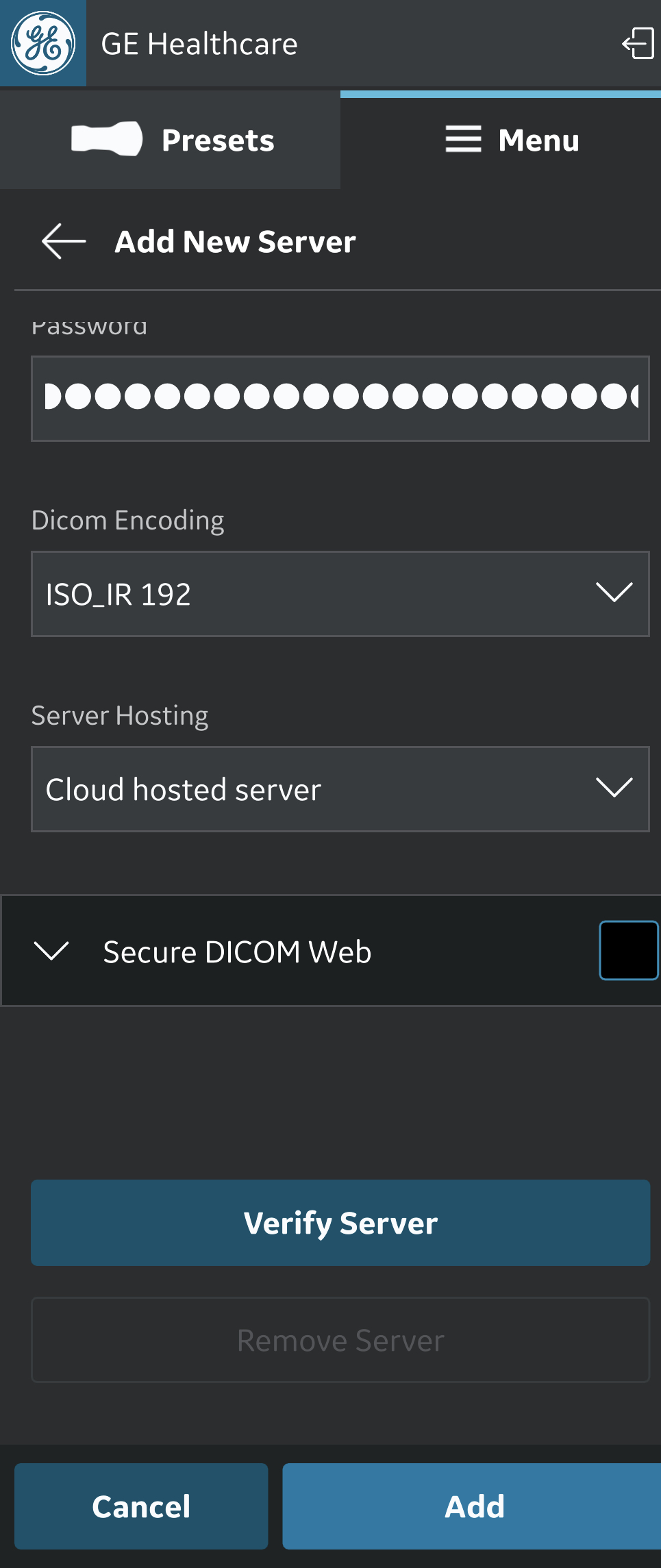
 Copyright © 2016-2026 Trice Imaging, Inc. All rights reserved. 1065 SW 8th Street | PMB 5828 | Miami, FL 33130 | USA
Copyright © 2016-2026 Trice Imaging, Inc. All rights reserved. 1065 SW 8th Street | PMB 5828 | Miami, FL 33130 | USA