Select All Done to close the Getting Started screen:
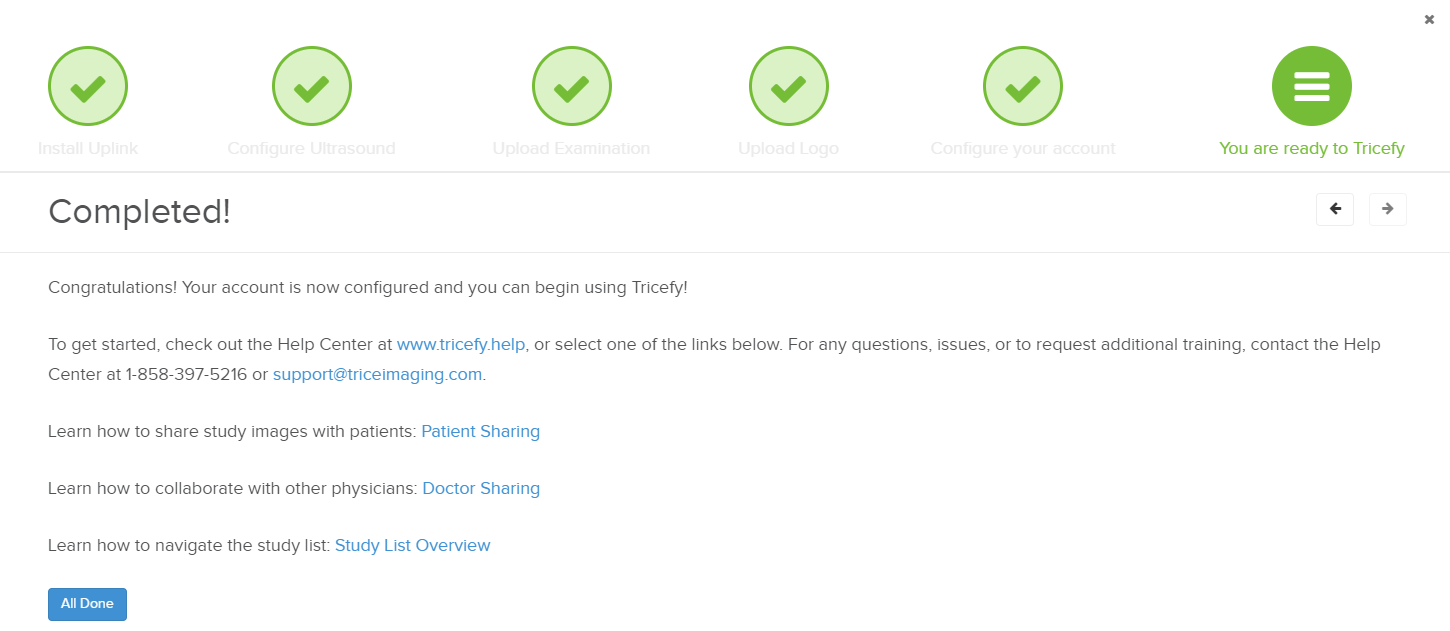
Don't forget - the Getting Started screen is always available within your ![]() menu.
menu.
Refer to the Related Articles below for guidance on using Tricefy. If any problems arise, expand the Support and Troubleshooting category (on the left side of any help page):

To be contacted by a Customer Success Specialist, select the blue Contact Tricefy's Help Center button at the bottom-right corner of any screen to immediately open a Help Desk ticket.
 Copyright © 2016-2026 Trice Imaging, Inc. All rights reserved. 1065 SW 8th Street | PMB 5828 | Miami, FL 33130 | USA
Copyright © 2016-2026 Trice Imaging, Inc. All rights reserved. 1065 SW 8th Street | PMB 5828 | Miami, FL 33130 | USA