Clinic Administrators (and those with delegated permissions) have access to Tricefy's global reporting templates by selecting the Templates option in the user menu at the top right:
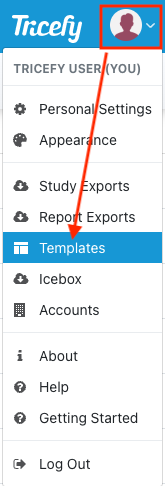
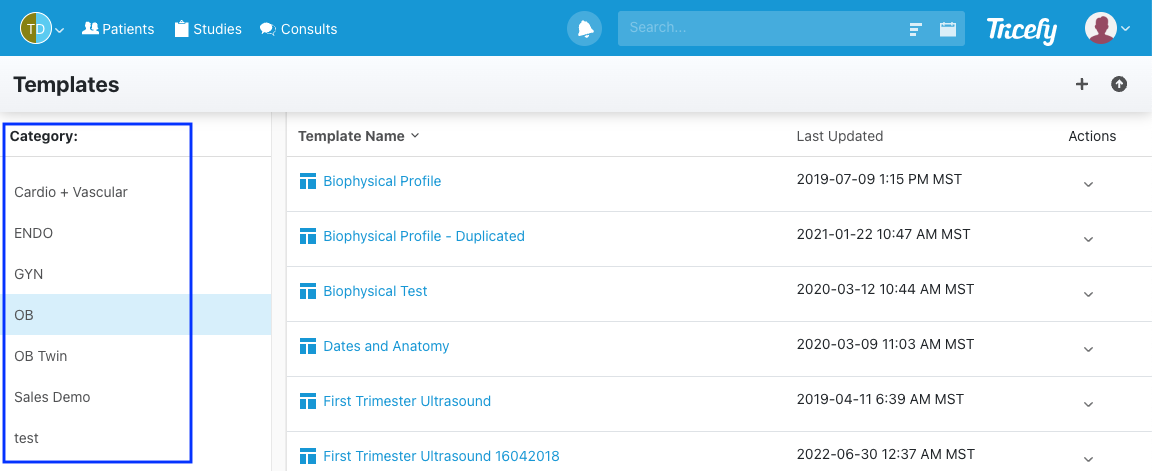
- Select the template Category (shown in the blue box - these will vary depending on the categories chosen by the clinic)
- Next, select the link under the Title column to open the template
- Select the drop-down arrow in the Actions column to:
- Duplicate - Create a copy of the template
- Export - Locally download the template as a .json file
- Archive - Disable the template from future use (this will not affect current templates)
- Archived templates will be listed at the end of the category list
- When an archived template is selected, this option will be replaced with Unarchive
- Delete - Remove the template
- If a template is used for a finalized report, it cannot be deleted (archive the template instead)
Opening a template allows you to change the name, make modifications, remove unnecessary items, and other create other customizations:
Learn how to name and categorize your template
Learn how to upload and adjust your logo
Learn how to add titles and headers
Learn how to modify headers and labels
Learn how to add, remove, and modify fields
Learn how to create and manage Smart Groups
 Copyright © 2016-2026 Trice Imaging, Inc. All rights reserved. 1065 SW 8th Street | PMB 5828 | Miami, FL 33130 | USA
Copyright © 2016-2026 Trice Imaging, Inc. All rights reserved. 1065 SW 8th Street | PMB 5828 | Miami, FL 33130 | USA