You can send and resend Tricefy links to Athena, ModMed, or Veradigm (formerly Allscripts) by selecting the study (or studies) on your Study List and choosing Send to EMR from the Send to Menu:
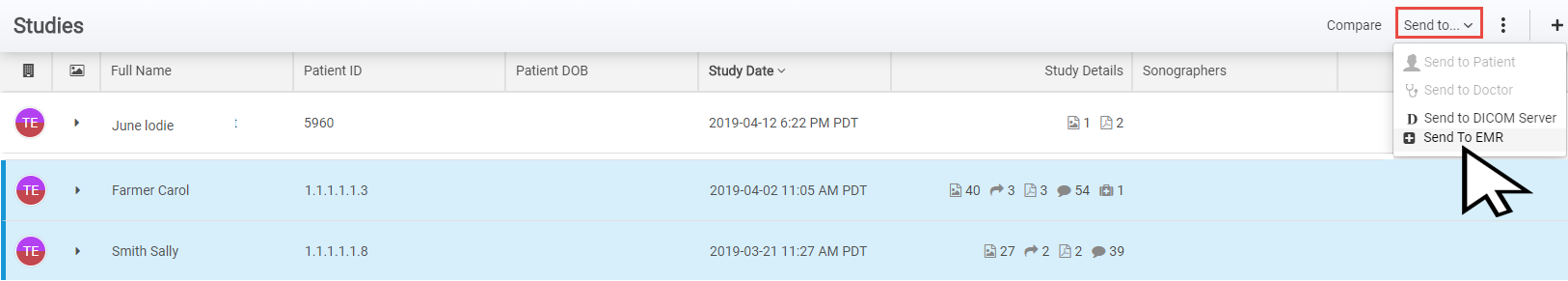
Accounts with an active Athena EMR interface will see the following pop-up window:

- Select the "Provider" to assign the result to for review from the Provider Dropdown menu
- Check "Imaging Results Hyperlink" to send an exam link to the patient chart (the link will open in the exam in the Tricefy Viewer)
- Check "Choose from PDFs" to view and choose specific PDF(s) to send to the patient chart
- Check "Auto-close Imaging Result" to have the result skip the provider review/assignment and immediately be closed in the patient chart.
- Note: result can only auto close in Athena if an applicable imaging order is found for the patient and exam.
Select the Send button when you are done making your selections.
 Copyright © 2016-2026 Trice Imaging, Inc. All rights reserved. 1065 SW 8th Street | PMB 5828 | Miami, FL 33130 | USA
Copyright © 2016-2026 Trice Imaging, Inc. All rights reserved. 1065 SW 8th Street | PMB 5828 | Miami, FL 33130 | USA