To enter patient data for an examination, select the menu icon (shown below in the red box) and select Edit Patient:
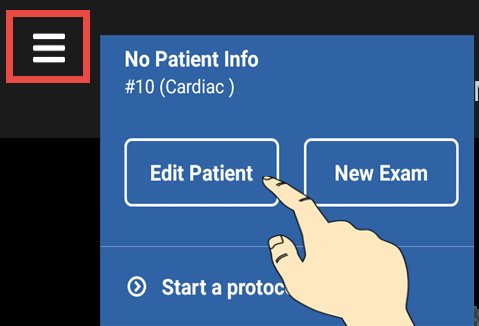
Enter the patient's first name, last name, birthday and patient ID number, followed by Save.
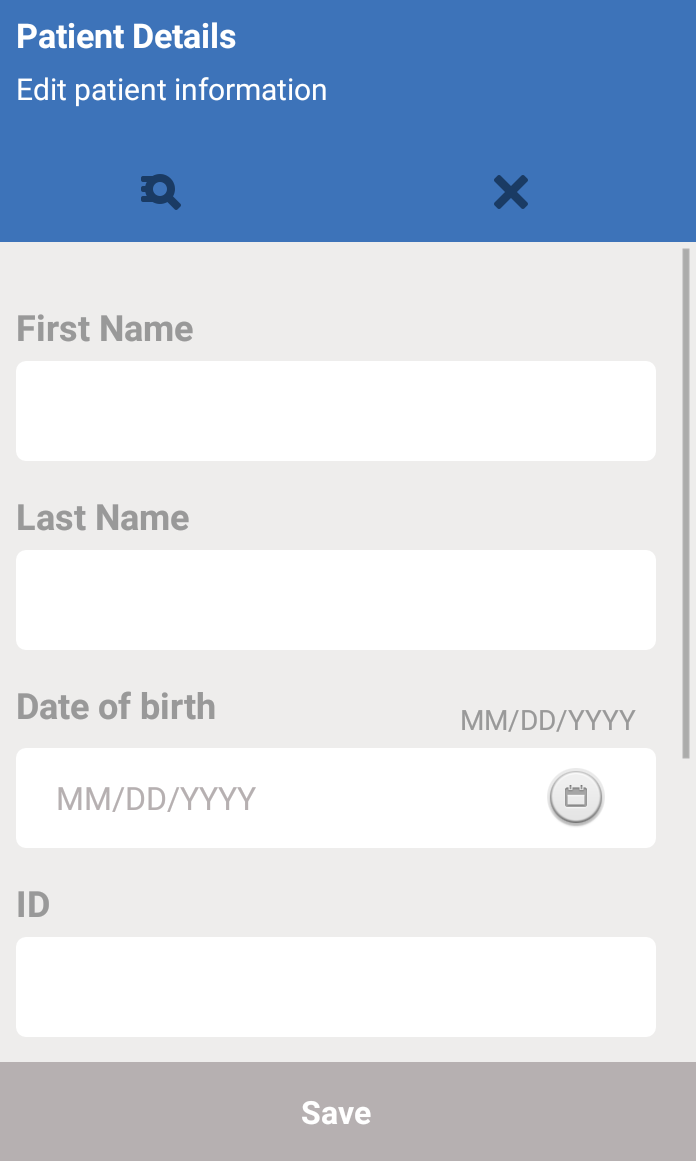
As long as information is entered into at least one field, your exam will be uploaded to Tricefy. You can also opt to select a patient from your worklist.
Studies uploaded to Tricefy are immediately archived on the Tricefy Cloud.

 Copyright © 2016-2026 Trice Imaging, Inc. All rights reserved. 1065 SW 8th Street | PMB 5828 | Miami, FL 33130 | USA
Copyright © 2016-2026 Trice Imaging, Inc. All rights reserved. 1065 SW 8th Street | PMB 5828 | Miami, FL 33130 | USA