You can send images to Tricefy by programming either the Acquire 1 or Acquire 2 button, but if both of these buttons are already in use, you can send exams to Tricefy using the following steps:
1) Within the Review section of an exam, enter a phone number or email address into the Comments box:
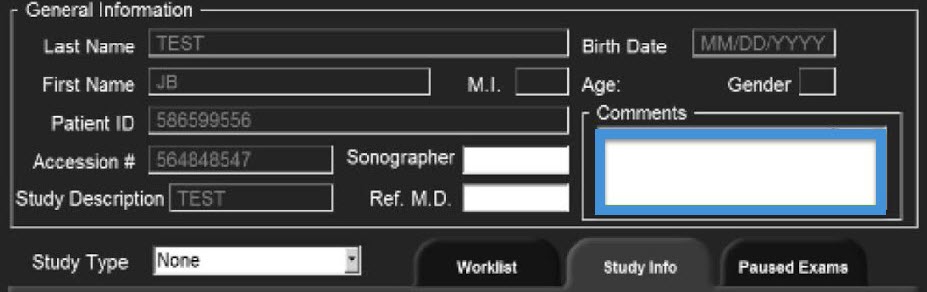
2) Perform the exam
3) Return to Review

4) Highlight or select only the images you want to send the patient
5) Check Tricefy Patient and select the Send To button
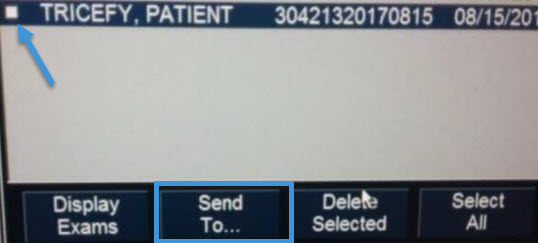
 Copyright © 2016-2026 Trice Imaging, Inc. All rights reserved. 1065 SW 8th Street | PMB 5828 | Miami, FL 33130 | USA
Copyright © 2016-2026 Trice Imaging, Inc. All rights reserved. 1065 SW 8th Street | PMB 5828 | Miami, FL 33130 | USA