There are some reported cases that Volusons with Tricefy Inside are not connecting to Tricefy. In these cases, the following error displays:
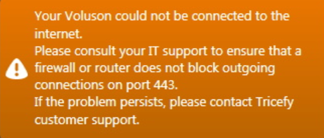
First, make sure the Enable Tricefy checkbox is selected on your ultrasound system.
If the box is checked, your system will connect to Tricefy but the startup time is two minutes. Trice is currently working with the Voluson team to fix this issue.
After two minutes, your system will either display a Tricefy icon on the lower-right of the screen, or the following message:
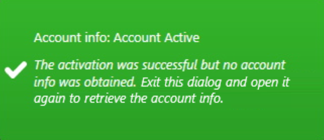
If you receive the message, press the Activate button again.
These error messages will only display during the initial connection; if you restart your scanner, it will automatically connect to Tricefy after two minutes.
We will provide an update once this issue is resolved.
 Copyright © 2016-2026 Trice Imaging, Inc. All rights reserved. 1065 SW 8th Street | PMB 5828 | Miami, FL 33130 | USA
Copyright © 2016-2026 Trice Imaging, Inc. All rights reserved. 1065 SW 8th Street | PMB 5828 | Miami, FL 33130 | USA