Note: If the patient is not already located in Tricefy (this is their first exam), you can fix the patient ID by editing the patient information instead.

Instructions for editing patient information (adding a unique ID for a new patient)
If exams have been uploaded for the patient in the past, continue with the instructions below for correcting their patient ID.
Studies uploaded to Tricefy using the wrong patient ID can be re-assigned to a different patient record.
1) Select the ⋮ (action menu) at the top of the screen and choose "Link to another Patient":
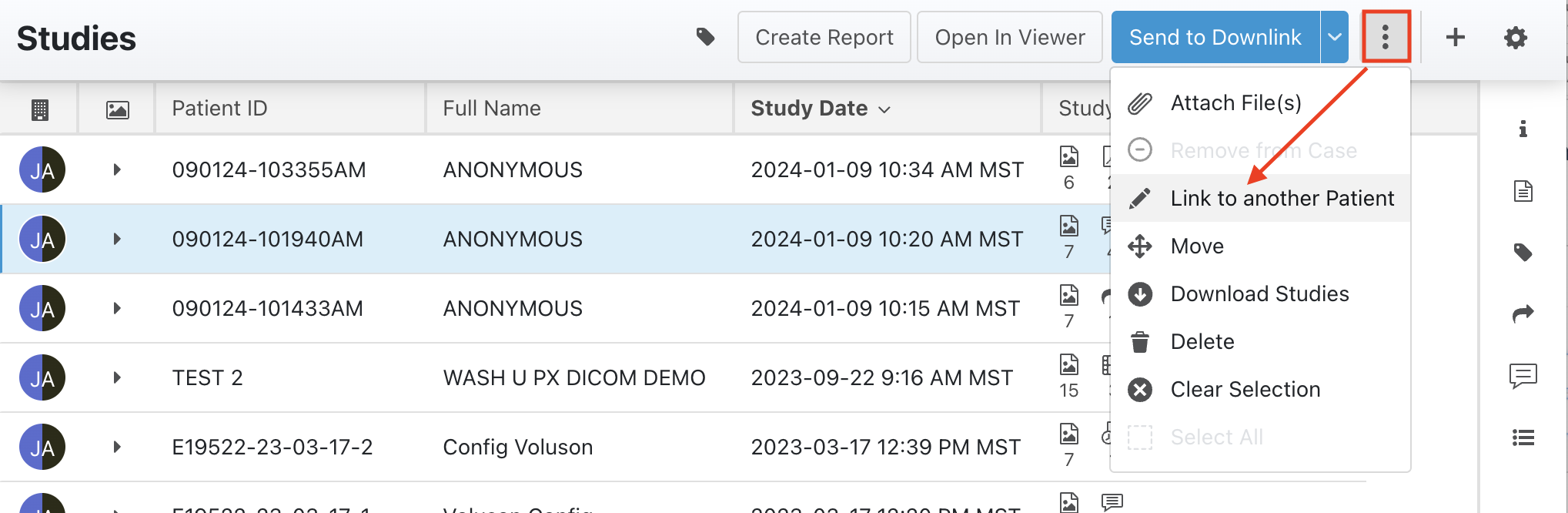
2) Search for the correct patient (using their name or correct patient ID) and select the appropriate result from the filtered results list:
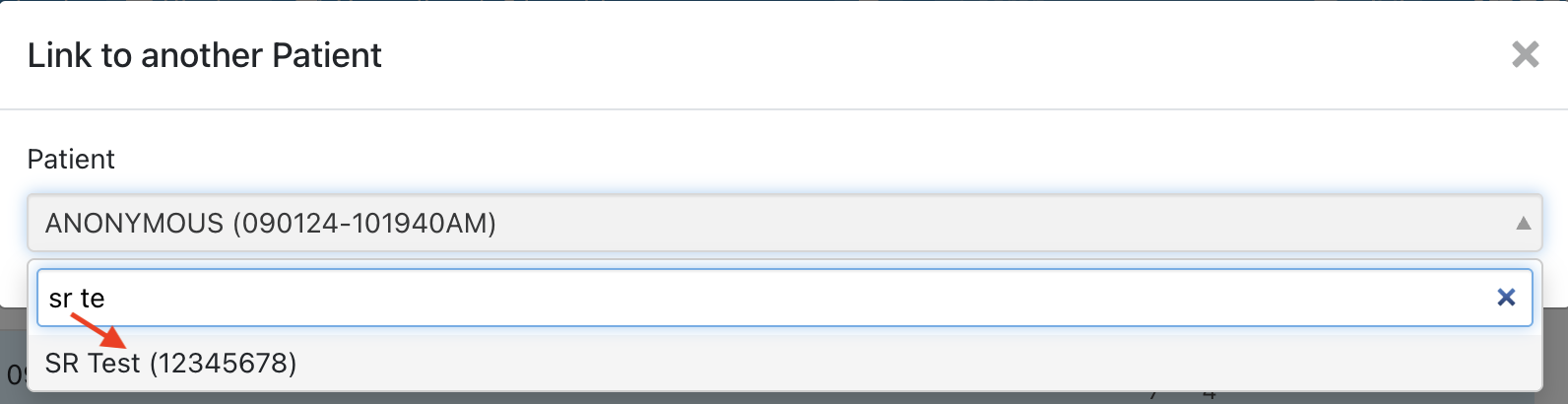
Note: If the patient is not already located in Tricefy (this is their first exam), fix the patient ID by editing the patient information.
After selecting the correct patient, you will notice the study is now assigned to the right patient ID.
The information that was uploaded to Tricefy (the data in your ultrasound system) is not changed. This data can only be corrected by editing the information using your ultrasound machine.
However, the corrected changes are reflected when downloading the study from Tricefy.
 Copyright © 2016-2026 Trice Imaging, Inc. All rights reserved. 1065 SW 8th Street | PMB 5828 | Miami, FL 33130 | USA
Copyright © 2016-2026 Trice Imaging, Inc. All rights reserved. 1065 SW 8th Street | PMB 5828 | Miami, FL 33130 | USA