Users can search for studies in Tricefy (Query) using their ultrasound systems/PACS and download the images locally (Retrieve).
To use Query and Retrieve, the DICOM in Query/Retrieve checkbox must be selected during installation, with the Port and IP Address of the local PACS server. This information tells Tricefy where to send the data.
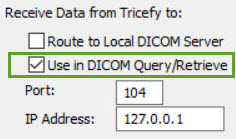
To configure your PACS or ultrasound system:
- Access the DICOM settings (often called DICOM Configuration settings)
- Add a DICOM store
- Specify the AE Title as Trice
- Enter the installation Port:

 Copyright © 2016-2026 Trice Imaging, Inc. All rights reserved. 1065 SW 8th Street | PMB 5828 | Miami, FL 33130 | USA
Copyright © 2016-2026 Trice Imaging, Inc. All rights reserved. 1065 SW 8th Street | PMB 5828 | Miami, FL 33130 | USA