Note: This feature is only applicable to users of multiple clinics.
Members of multiple clinics can transfer studies within accounts by selecting the study (or studies) and choosing Move from the action menu at the top of the screen:
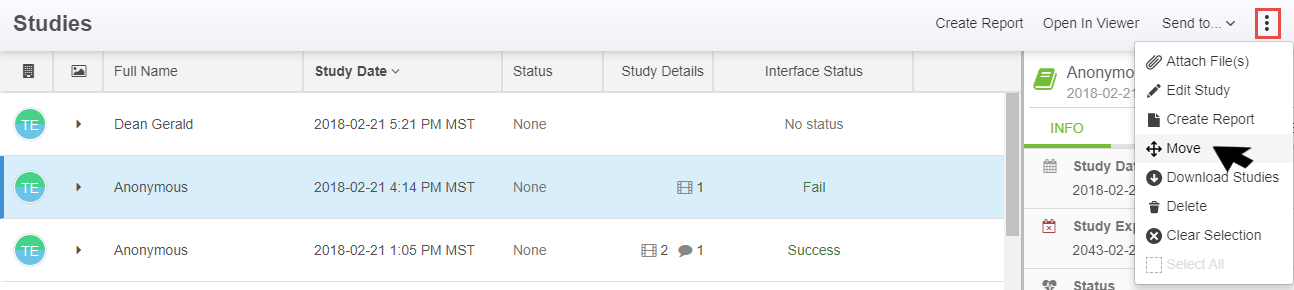
A pop-up window displays:
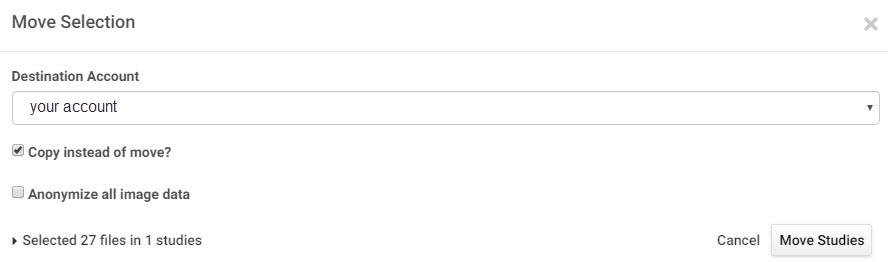
- Select the Clinic Account to receive the study from the available options in the Destination Account menu
- Check Copy instead of Move to add a clone of the study in the Destination Account while leaving the study in the current account as well
- If this box is not selected, the study will be removed from the current account and only located in the new account
- Check Anonymize all Image Data to remove identifiable information (patient name, birth date, etc.) from all images
- If the study contains non-DICOM files (such as a PDF report), an error will display as these cannot be anonymized
- Select Move Studies to complete this action; the study will display in the Study List of the Destination Account
 Copyright © 2016-2026 Trice Imaging, Inc. All rights reserved. 1065 SW 8th Street | PMB 5828 | Miami, FL 33130 | USA
Copyright © 2016-2026 Trice Imaging, Inc. All rights reserved. 1065 SW 8th Street | PMB 5828 | Miami, FL 33130 | USA