To get started customizing your template, it is recommended to begin with the Tricefy global template that best fits your needs. Changes to your template are automatically saved.
The template editor should not be used with tablets and mobile devices.
Titles and Headers are used to organize the templates.
 Learn how to add titles and headers
Learn how to add titles and headers
Labels are used before a form field to explain what should be entered into the field. In the example below, "Patient" and "DOB" (shown below in the red boxes) are labels and indicate that the patient's name and birth date should be entered into those fields, respectively:

To change the name of a title, header or label, click on it to make it editable:
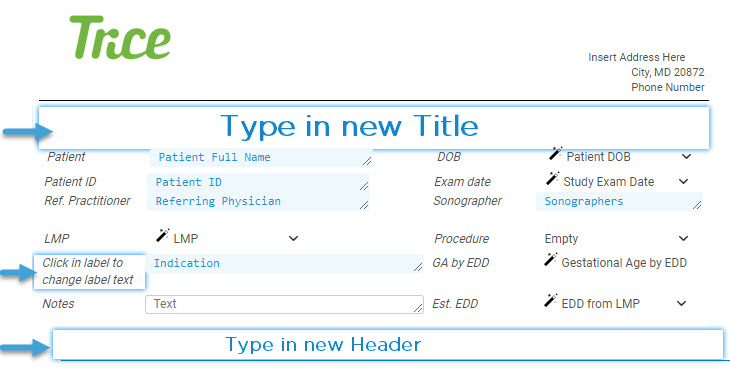
When a title, header, or label is editable, you can enter new text and adjust the color, size and alignment using the Text settings in the right sidebar:
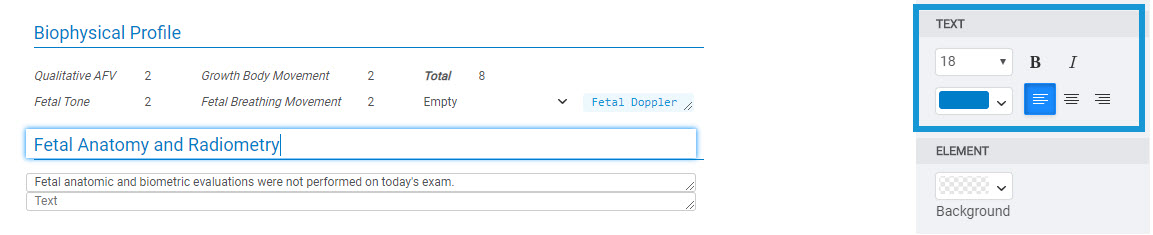
 Copyright © 2016-2026 Trice Imaging, Inc. All rights reserved. 1065 SW 8th Street | PMB 5828 | Miami, FL 33130 | USA
Copyright © 2016-2026 Trice Imaging, Inc. All rights reserved. 1065 SW 8th Street | PMB 5828 | Miami, FL 33130 | USA