
Downloading Tricefy Uplink or Downlink
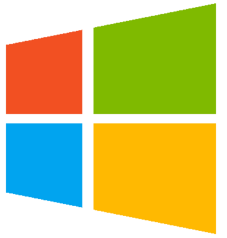 Windows Installer - version 4.5.0
Windows Installer - version 4.5.0
 Mac OS Installer
Mac OS Installer
! → Follow the steps linked below in order to allow the Uplink installer to run on Mac OS: https://www.tricefy.help/help/uplink-macos
Installing Tricefy Uplink
 Instructions for installing Tricefy Uplink 4 (installer also includes Downlink service)
Instructions for installing Tricefy Uplink 4 (installer also includes Downlink service)
Note: For GE ViewPoint integrations the Legacy Uplink must be used.
 If you are using GE Voluson, you may have Tricefy Inside. This feature is a pre-installed uplink software that can be activated with your Tricefy account
If you are using GE Voluson, you may have Tricefy Inside. This feature is a pre-installed uplink software that can be activated with your Tricefy account
Learn More about Tricefy Uplink:
 Making sure your IP address is Static
Making sure your IP address is Static
 Instructions for a New Computer
Instructions for a New Computer
 Instructions for using the Tricefy Downlink service to download from Tricefy
Instructions for using the Tricefy Downlink service to download from Tricefy
 Learn more about anonymization
Learn more about anonymization
 Copyright © 2016-2026 Trice Imaging, Inc. All rights reserved. 1065 SW 8th Street | PMB 5828 | Miami, FL 33130 | USA
Copyright © 2016-2026 Trice Imaging, Inc. All rights reserved. 1065 SW 8th Street | PMB 5828 | Miami, FL 33130 | USA