If you are using an iPad, you can access Tricefy just like you would using a computer.
You can also create an icon for the Tricefy mobile site in just a few simple steps:
1) Open Safari
2) Enter the URL or select this link - https://tricefy4.com
3) At the bottom of the screen, select the small square with an arrow pointing up ( ) to open a menu
) to open a menu
4) Select Add to Home:
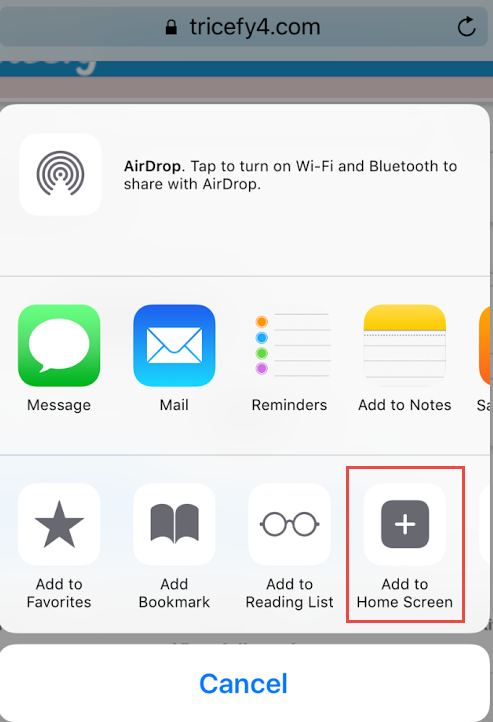
5) Name your icon and select Add:
![]()
 Copyright © 2016-2026 Trice Imaging, Inc. All rights reserved. 1065 SW 8th Street | PMB 5828 | Miami, FL 33130 | USA
Copyright © 2016-2026 Trice Imaging, Inc. All rights reserved. 1065 SW 8th Street | PMB 5828 | Miami, FL 33130 | USA