| Select an article below to start using your main Tricefy features! |
| Viewer Articles | |
Study List Overview: Everything you need to know about the Study List (your examinations): - Column headers and sorting Page Settings/Column Headers: Controlling what you see on your Studies screen by customizing your page settings Action Menu | Viewer Overview: Everything you need to know about the Viewer: - Navigating the Viewer Page Settings/Layout: Customizing your Viewer: How many images to display, toggling thumbnails, and organizing your screen Thumbnails: Explaining the little icons on thumbnails Comparing Studies: Displaying multiple studies in the Viewer at once. |
How-to Articles
How to Send to Patients, Doctors, and external servers (like a PACS)
How to Access & Log into Tricefy
How to Filter and Search for Studies
How to view exam information in the side panel
How to Print Images and Reports (from the viewer or studies screen)
How to Download Images, Clips and Report (from the viewer or studies screen)
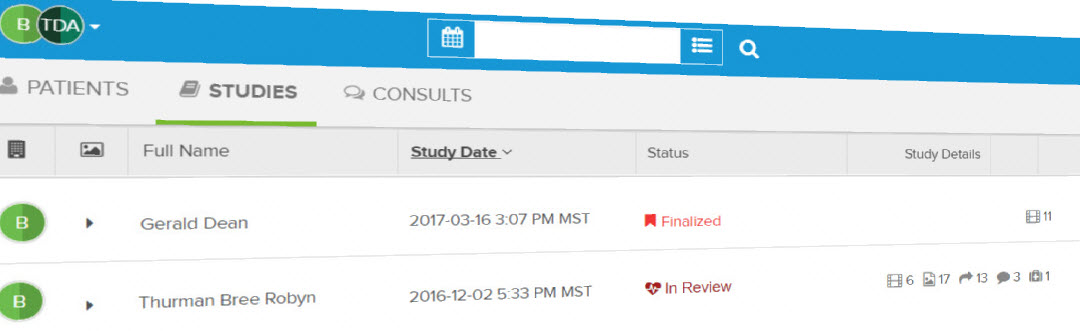
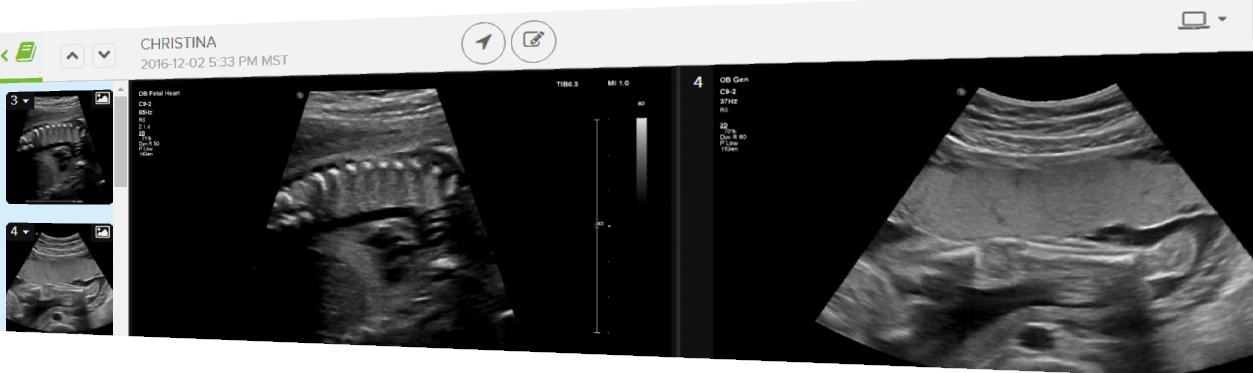
 Copyright © 2016-2026 Trice Imaging, Inc. All rights reserved. 1065 SW 8th Street | PMB 5828 | Miami, FL 33130 | USA
Copyright © 2016-2026 Trice Imaging, Inc. All rights reserved. 1065 SW 8th Street | PMB 5828 | Miami, FL 33130 | USA