The most common reason to delete a study is because patient information was entered incorrectly into the imaging system. Deleting a study does remove the study permanently from Tricefy, however you can resend it using your imaging system after you corrected the information.
 You can also correct the information using Tricefy
You can also correct the information using Tricefy
You can also delete studies to remove any duplicates.
To delete a study, select the study (or studies) on study list and choose Delete from action menu. If only certain instances within the study are selected, only those instances will be deleted.
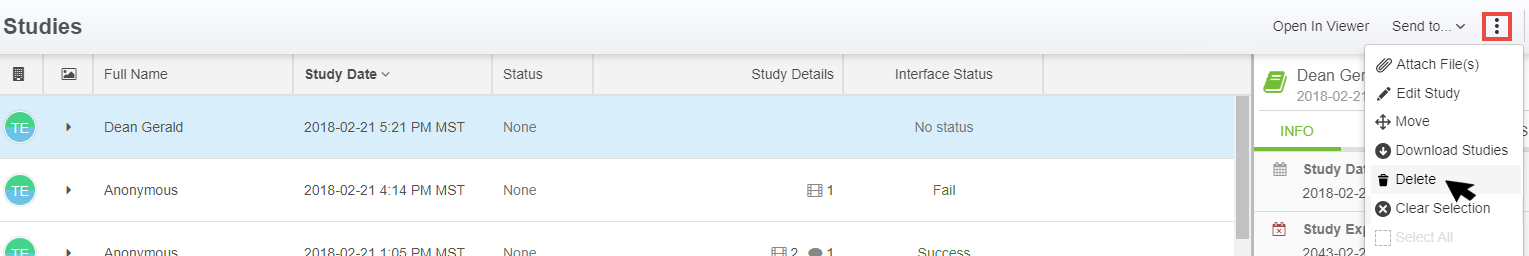
A confirmation window will display to make sure you really want to delete the study:
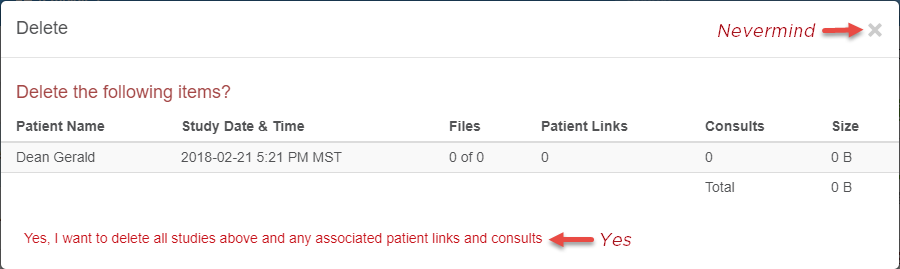
- Select Yes, I want to delete the Studies Listed above to delete the studies from Tricefy
- To cancel, select the X in the upper-right corner of the window
Deleting Individual Files
To delete individual images, clips, or other files, select the drop-down menu on the thumbnail and select Delete:
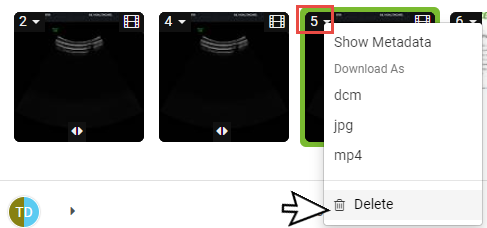
 Copyright © 2016-2026 Trice Imaging, Inc. All rights reserved. 1065 SW 8th Street | PMB 5828 | Miami, FL 33130 | USA
Copyright © 2016-2026 Trice Imaging, Inc. All rights reserved. 1065 SW 8th Street | PMB 5828 | Miami, FL 33130 | USA