You can use your ultrasound system to query athenahealth for patient information using worklist.
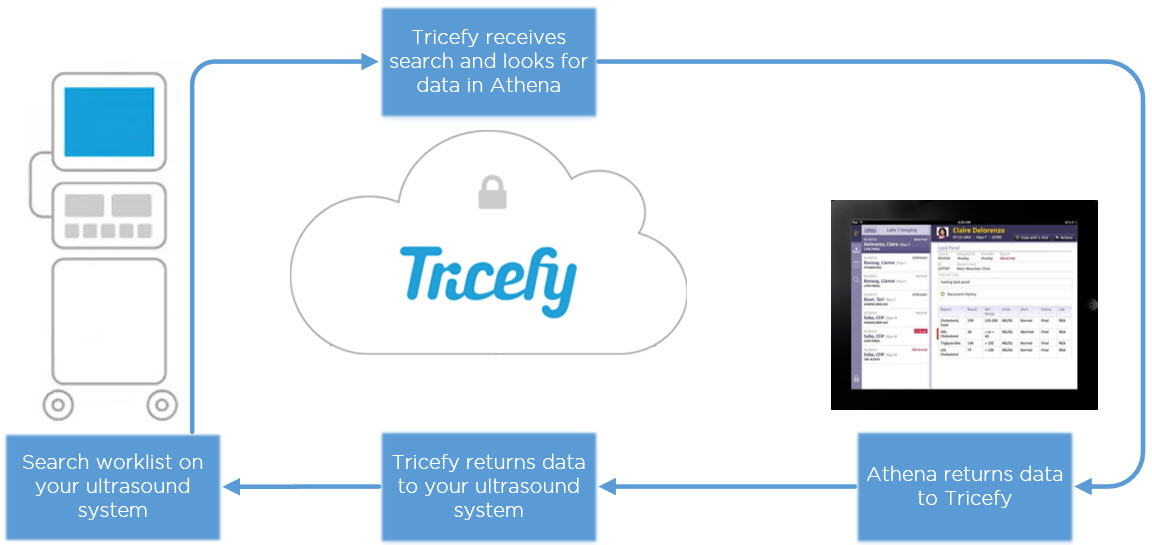
To setup worklist, add a new DICOM Service:
1. Locate the DICOM Configuration screen (sometimes also called the "Device" or "Device Setup" screen)
2. Select the Add or New button and choose Worklist from the Services drop-down menu
3. Enter the following information:
- AE Title = Worklist
- IP Address = Enter the IP address of the Uplink computer *
- Port = Enter the installation port (often 104 or 105) *
**You can view the IP address and installation port within your Uplink Account Settings
4. Select Save
Your worklist is active once the athena automation rule is configured.
 Learn how to setup athena automation
Learn how to setup athena automation
Worklist Results
The following data will auto-populate into your ultrasound system, as long as the data was included in the athena order. This will prevent needing to manually enter information:
- Patient Name
- Patient ID
- Patient Birth date
- Patient Sex
- Patient Address
- Patient Phone
- Referring Physician
- Performing Physician Name
- Scheduled Performing Physician Name
- Study Description / Exam Time
- Scheduled Procedure Start Date
- Scheduled Procedure Start Time
 Copyright © 2016-2026 Trice Imaging, Inc. All rights reserved. 1065 SW 8th Street | PMB 5828 | Miami, FL 33130 | USA
Copyright © 2016-2026 Trice Imaging, Inc. All rights reserved. 1065 SW 8th Street | PMB 5828 | Miami, FL 33130 | USA