Downloading Individual Items
Individual images, clips, reports, etc., can be downloaded by opening the thumbnails for a study, selecting the upper-left corner of the thumbnail and choosing a file image -- DCM to download as a DICOM file, JPG to download as an image file which can be viewed anywhere, MP4 to download cines as a video file playable on almost any device.
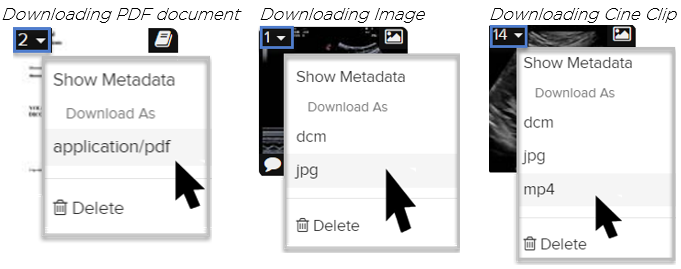
Note: Thumbnails are shown on the Study List, as well as the viewer (if thumbnails are enabled).
Downloading Reports/PDFs in the Viewer
When a PDF document is opened in the viewer, a download icon becomes available when the mouse is over the document (shown below in the red box):
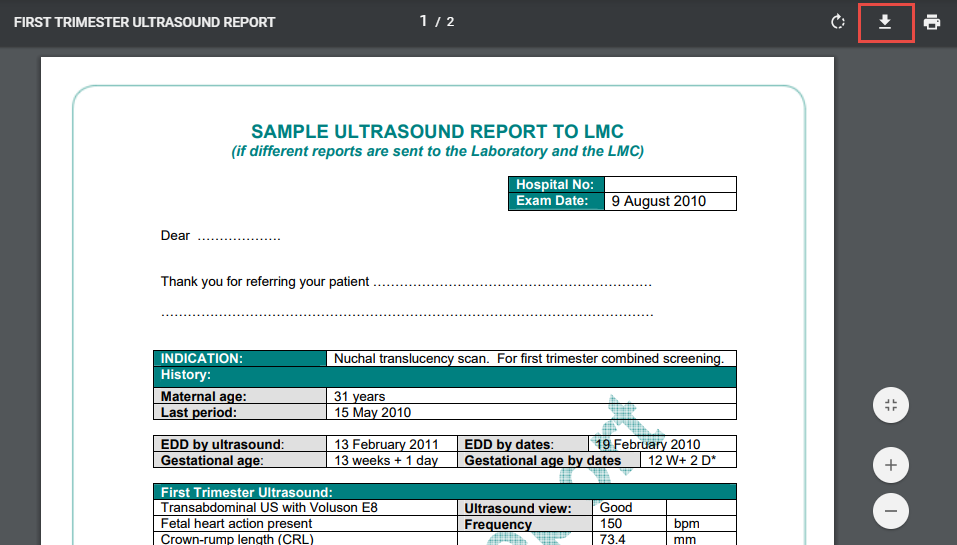
 Copyright © 2016-2026 Trice Imaging, Inc. All rights reserved. 1065 SW 8th Street | PMB 5828 | Miami, FL 33130 | USA
Copyright © 2016-2026 Trice Imaging, Inc. All rights reserved. 1065 SW 8th Street | PMB 5828 | Miami, FL 33130 | USA