Trice Imaging's Customer Success team will setup a welcome meeting to help get you started.
Before the meeting, we will create an account for your clinic and send you (or your account administrator) an invitation. After the Account Administrator accepts the invitation, they can send out additional invitations to staff or their IT department.
Invitations are sent via email with a link that says, Accept Invitation. Clicking this link will prompt you to create your Tricefy user profile, including a display name and password.
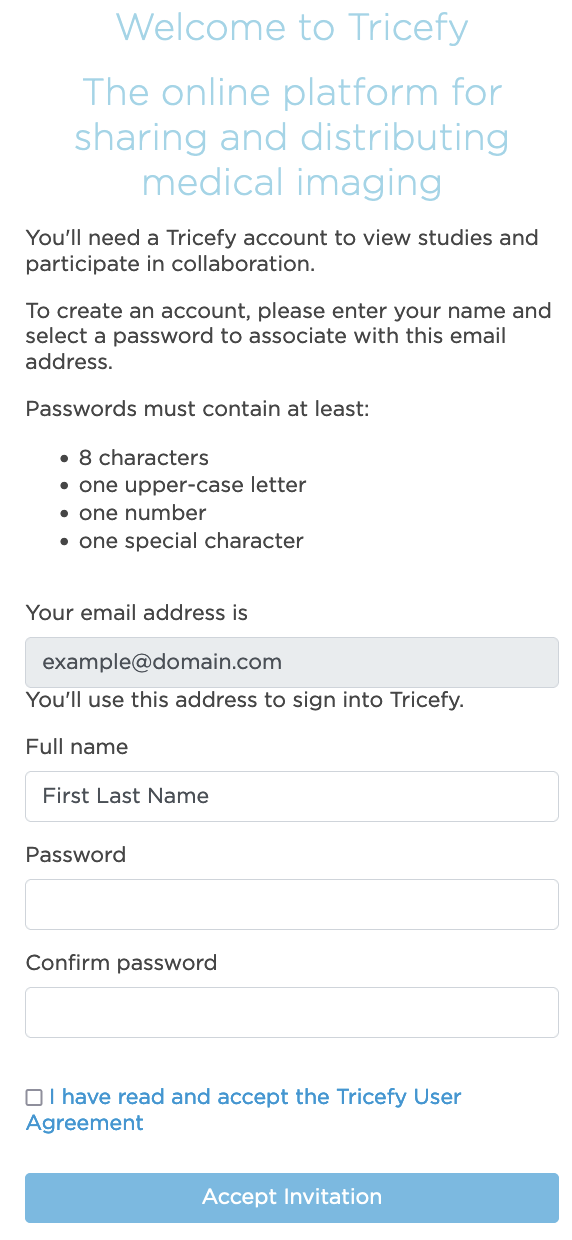
Passwords must have a minimum of eight characters and contain at least one upper-case letter, one number, and one special character (any non-Latin alphanumeric character).
Next, you will be prompted to log into Tricefy using your email address and newly-created password. From this point forward, you can log into Tricefy from any device with a web browser, including tablets and phones.
A Getting Started screen will greet you after your initial login to help set up your computer and ultrasound system.

 Copyright © 2016-2026 Trice Imaging, Inc. All rights reserved. 1065 SW 8th Street | PMB 5828 | Miami, FL 33130 | USA
Copyright © 2016-2026 Trice Imaging, Inc. All rights reserved. 1065 SW 8th Street | PMB 5828 | Miami, FL 33130 | USA