Accessing Reports
Once you've created a report, you can access it again by selecting the report icon ![]() on the side info panel of the examination (on your Study List) and selecting the report. Reports will open in the Tricefy Viewer.
on the side info panel of the examination (on your Study List) and selecting the report. Reports will open in the Tricefy Viewer.
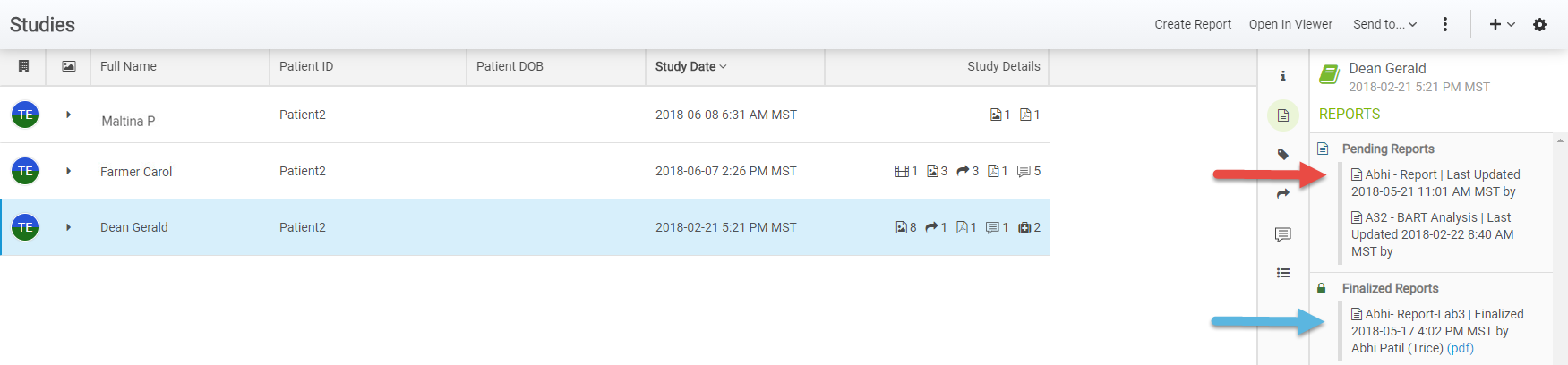
Selecting a Pending Report will open the report in editing mode. This means you can still add and correct data.
Selecting a Finalized Report will open the report as a PDF document.

 Copyright © 2016-2026 Trice Imaging, Inc. All rights reserved. 1065 SW 8th Street | PMB 5828 | Miami, FL 33130 | USA
Copyright © 2016-2026 Trice Imaging, Inc. All rights reserved. 1065 SW 8th Street | PMB 5828 | Miami, FL 33130 | USA