To print images, documents and reports, first download the file from the Study List by selecting the drop-down in the upper-left corner of the thumbnail:
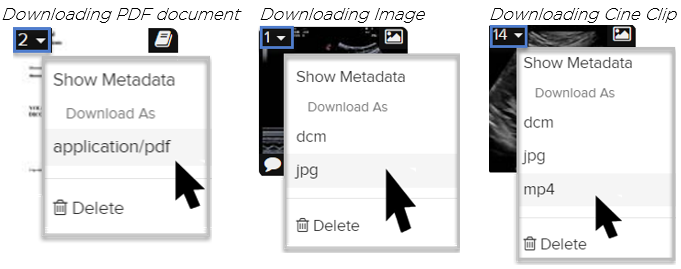
- To download an image file, select jpg
- To download a PDF file, select application/PDF
Open the downloaded image and print as normal.
Printing PDF Documents/Reports
You can also print PDF documents if they are opened in the viewer. To do so, hover the mouse over the document and select the printer icon:

 Copyright © 2016-2026 Trice Imaging, Inc. All rights reserved. 1065 SW 8th Street | PMB 5828 | Miami, FL 33130 | USA
Copyright © 2016-2026 Trice Imaging, Inc. All rights reserved. 1065 SW 8th Street | PMB 5828 | Miami, FL 33130 | USA