You can access images and videos from your iPhone even if the Tricefy app is not running.
- Connect your phone to a computer using a USB cord
- Your phone will show up as a device in the Mac OS finder
- Select Tricefy from the list to expand the category and view the contents:
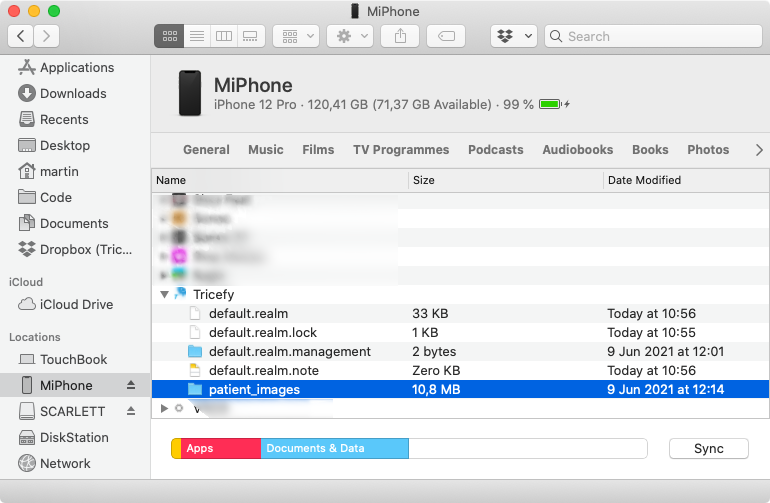 The folder, Patient Images, will contain all your images and videos
The folder, Patient Images, will contain all your images and videos - Drag-and-drop the Patient Images folder to the desktop (or location of your choosing)
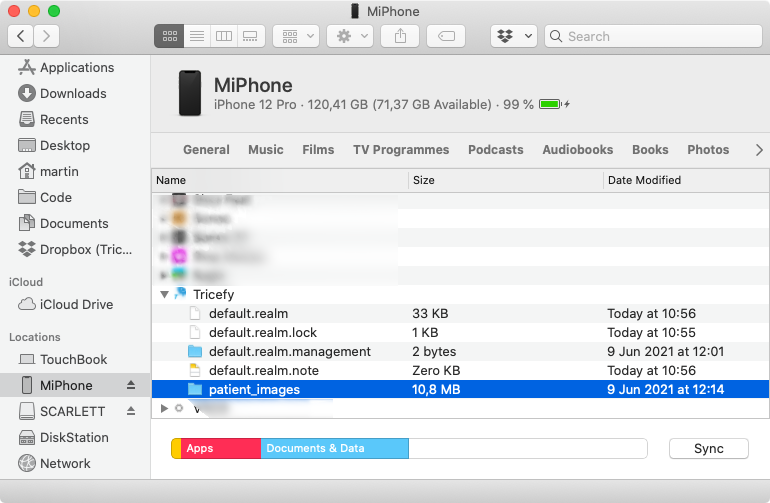 The folder, Patient Images, will contain all your images and videos
The folder, Patient Images, will contain all your images and videos  Copyright © 2016-2026 Trice Imaging, Inc. All rights reserved. 1065 SW 8th Street | PMB 5828 | Miami, FL 33130 | USA
Copyright © 2016-2026 Trice Imaging, Inc. All rights reserved. 1065 SW 8th Street | PMB 5828 | Miami, FL 33130 | USA