Welcome to your Images!
Trice Imaging, Inc. is proud to be able to help you capture and share this moment.
Your clinic sent you an email with a link to your own unique webpage that contains the images and clips from your recent ultrasound:
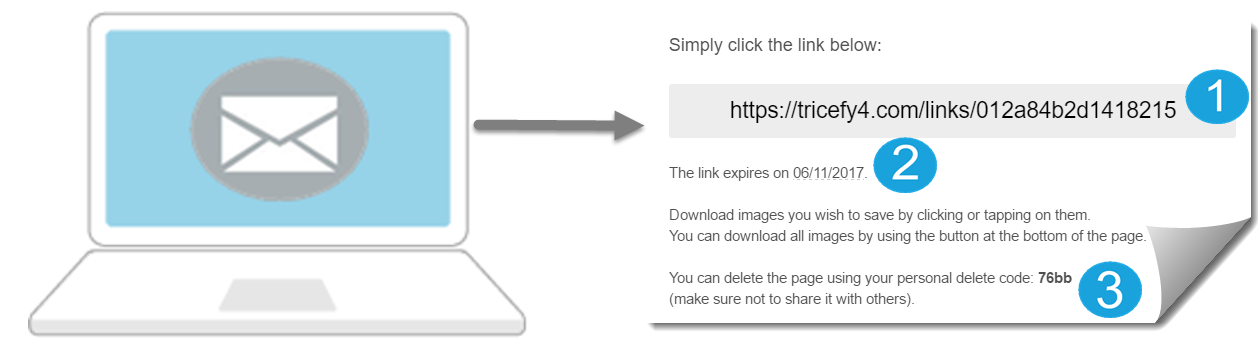
 Select the link to open your webpage and see your images
Select the link to open your webpage and see your images
 Make sure to download your images before the link's expiration date. Since all pages are temporary, we strongly recommend saving your images as soon as they are downloaded.
Make sure to download your images before the link's expiration date. Since all pages are temporary, we strongly recommend saving your images as soon as they are downloaded.
 If you want to delete your page before it expires, it will require the four-digit delete code.
If you want to delete your page before it expires, it will require the four-digit delete code.
The instructions below tell you everything else you need to know in order to download your images, share your images, or delete your landing page.
 Instructions for receiving your images
Instructions for receiving your images
.
Need your images again?
When your page expires, the link will no longer work. If this happens before you are able to save your images, or if you lose your link, simply call your clinic and ask them to resend your images.
If you never received your images, contact your clinic and have them resent. If you were expecting your images in a text message, try having them emailed to you instead.
Due to HIPAA regulations, Trice Imaging, Inc. is not legally allowed to access patient data and cannot resend images on behalf of your doctor.
Can't remember your Password?
If you were required to choose a password for your page and it is not working, select the Reset Password link on the login screen. Instructions will be sent to the email address or phone number used to receive to your images.
If your password was provided by your Clinic, it cannot be reset. If this applies to you, please contact your clinic for additional assistance.
.
.
 Copyright © 2016-2026 Trice Imaging, Inc. All rights reserved. 1065 SW 8th Street | PMB 5828 | Miami, FL 33130 | USA
Copyright © 2016-2026 Trice Imaging, Inc. All rights reserved. 1065 SW 8th Street | PMB 5828 | Miami, FL 33130 | USA